Math Mode TWiki Plugin
This plugin allows you to include mathematics in a TWiki page, with a format very similar to LaTeX.
The external program
latex2html is used to generate
png images from the math markup, and the image is then included in the page.
The first time a particular expression is rendered, you will notice a lag as
latex2html is being run on the server.
Once rendered, the image is saved as an attached file for the page, so subsequent viewings will not require re-renders.
When you remove a math expression from a page, its image is deleted.
The file
twiki_l2h.init that is attached to this page is used by the plugin to determine how
latex2html will render the images.
Note that this plugin is called
MathModePlugin, not LaTeXPlugin, because the only piece of LaTeX implemented is rendering of images of mathematics.
Syntax Rules
A new delimiter is used to define math strings, the percent sign and the dollar sign (%$
math goes here
$%).
As with the other markup tokens (asterisk, underscore, equals), you enclose the text to be specially rendered with the token.
The closing token must be on the same line as the opening token.
This use is identical to that of LaTeX.
For example, consider this math string:
\int_{-\infty}^\infty e^{-\alpha x^2} dx = \sqrt{\frac{\pi}{\alpha}}
When we enclose this string with the math delimeter, we get
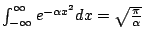
If the preceding statement is not replaced by an image of the expression, your installation of the plugin is broken.
The use of %$ is very similar to LaTeX's inline math mode.
The plugin also supports equations that go on their own line, using two alternate syntaxes.
Again like in LaTeX, you can enclose math with %\[ ...
\]% to get equations that will be rendered in big mode and centered in their own line.
You get the same effect with the long form %MATHMODE{ ...
}%
MathModePlugin Settings
Plugin settings are stored as preferences variables. To reference
a plugin setting write
%<plugin>_<setting>%, i.e.
%MATHMODEPLUGIN_SHORTDESCRIPTION%
- One line description, is shown in the TextFormattingRules? topic:
- Set SHORTDESCRIPTION = This plugin allows you to include LaTeX formatted math in your TWiki pages.
- Debug plugin: (See output in
data/debug.txt)
Plugin Installation Instructions
- Download the archive, and unzip in the
twiki directory.
- Make sure that the
Digest::MD5 module is properly installed.
-
latex2html must be properly installed and in the path of the process that runs the TWiki scripts.
- Include some math in a page, and view it.
More Details
No versioning is used for the image files.
This is okay, because the text of the page includes all the versions of the markup for the expressions, and can be re-rendered when you view a different version.
Since this plugin depends on
latex2html, you will get different results using different versions of
latex2html.
For example, in some versions, you get an ugly black border on the left and bottom of your images.
Some versions pad own-line equations with whitespace on the left, screwing up the centering of the image.
Your mileage may vary, try installing a newer version of
latex2html if you encounter these issues.
For information about where this plugin is going, visit
MathModePluginDev?
Plugin Info
This plugin was created and tested on the 01 Dec 2001 version of TWiki.
Related Topics: TWikiPreferences,
TWikiPlugins,
DefaultPlugin
--
GraemeLufkin? - 05 Jun 2002
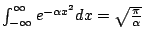 If the preceding statement is not replaced by an image of the expression, your installation of the plugin is broken.
The use of %$ is very similar to LaTeX's inline math mode.
The plugin also supports equations that go on their own line, using two alternate syntaxes.
Again like in LaTeX, you can enclose math with %\[ ...
\]% to get equations that will be rendered in big mode and centered in their own line.
You get the same effect with the long form %MATHMODE{ ...
}%
If the preceding statement is not replaced by an image of the expression, your installation of the plugin is broken.
The use of %$ is very similar to LaTeX's inline math mode.
The plugin also supports equations that go on their own line, using two alternate syntaxes.
Again like in LaTeX, you can enclose math with %\[ ...
\]% to get equations that will be rendered in big mode and centered in their own line.
You get the same effect with the long form %MATHMODE{ ...
}%
